Go to Settings >> Configuration from the navigation bar and click Data Privacy Module.
Click the Delete ( ) under Actions.
) under Actions.
To delete multiple requests, select the concerned packages. Click the MORE dropdown menu and select Delete Selected.
To delete all the requests, click the MORE dropdown menu and select Delete All.
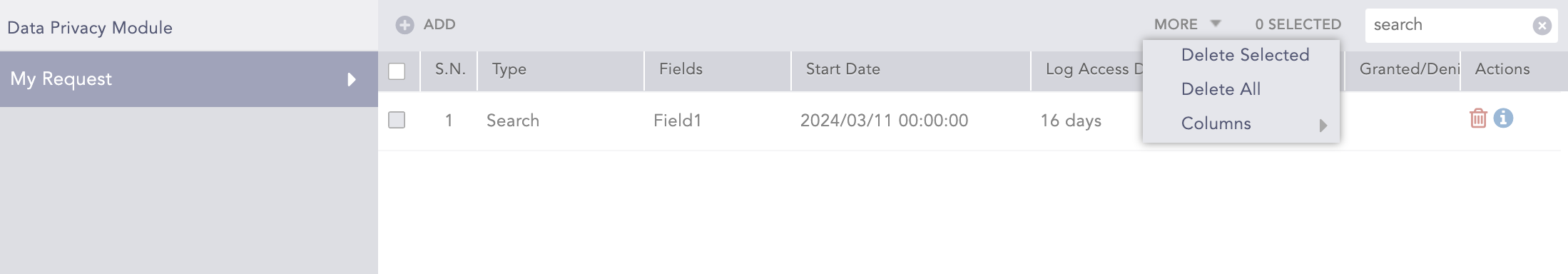
Delete a Request¶
Click Yes.
We are glad this guide helped.
Please don't include any personal information in your comment
Contact Support